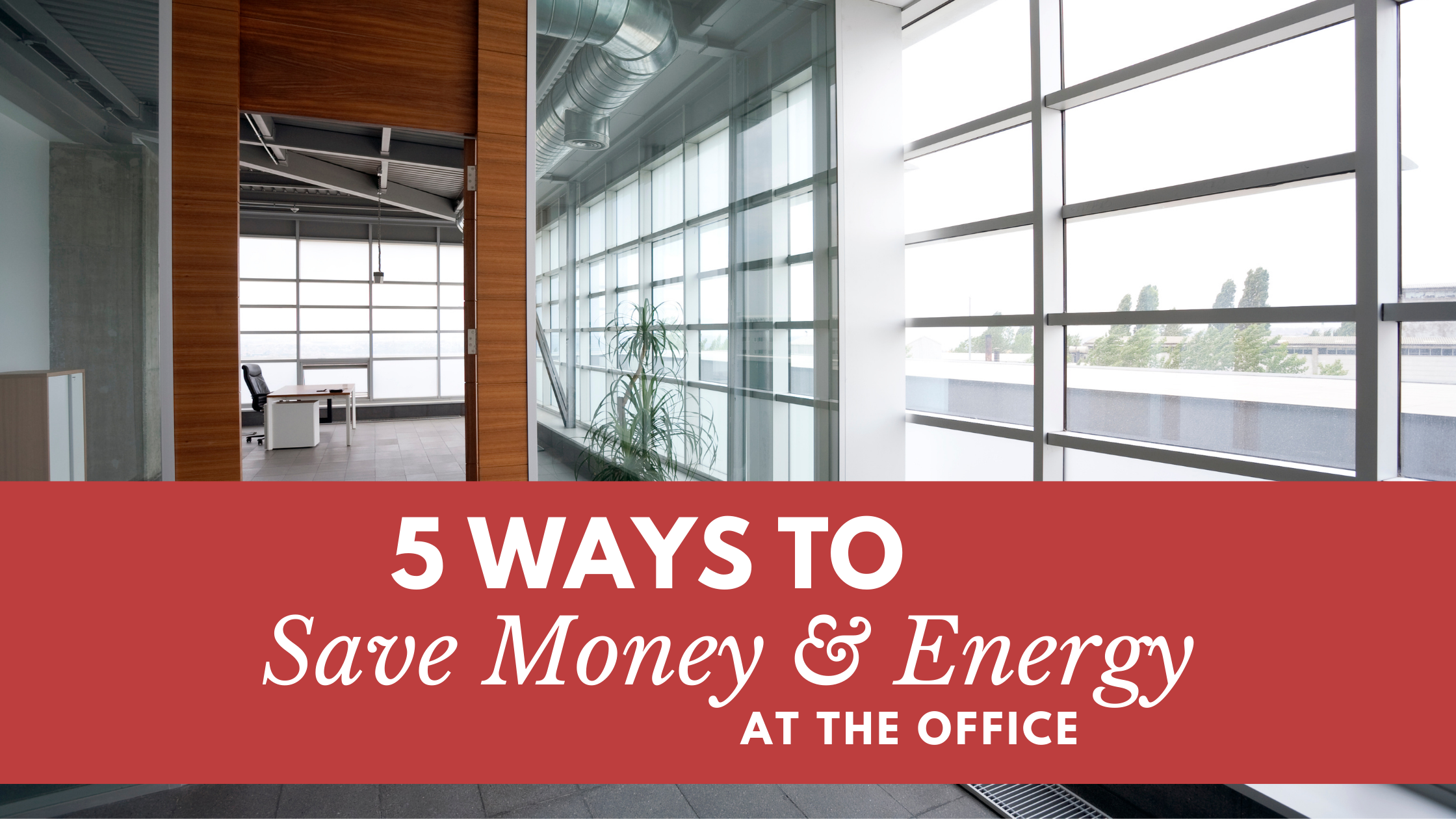If you own a business, it’s likely you’re always looking for ways to save money at the office. According to the National Federation of Independent Business, energy costs are in the top three expenses for most small businesses in America. However, that also means you, as a business owner, have the potential to SAVE tons of money every month as well. Learn how to reduce your energy costs and lower your monthly bills without sacrificing comfort or efficiency at the office.
1. Power Down
Keeping energy costs down begins with keeping the power off (or reduced) as much as possible. When leaving the bathroom, the conference room, or the lunch area, turn the lights and any appliances off. Other than the fridge, things shouldn’t be running when you’re not using or in need of them.
That goes for when you’re not at the office at all as well. When the work day is over, turn off all lights, appliances, and electronics so they’re not using energy while you’re away. You should also set the thermostat lower at night to save money (discussed in more detail under #4).
2. Upgrade
If you’re currently using many desktop computers, consider upgrading to laptops to save money on energy costs. Desktops must be plugged in when in use, but laptops charge then run off a battery for most of the day. You should also consider upgrading all light bulbs to energy-efficient LED bulbs. These light bulbs can impact your energy usage in a big way.
Lastly, if your office has an HVAC system between 10-15 years old you may need to replace it and upgrade to a new, high-efficiency comfort system. There are many indicators it’s time to update your HVAC system, including uneven heating and cooling with poor air flow, constant repairs, and just an old, outdated system. Upgrading your HVAC system could save you up to 50% on your monthly energy bills, depending on the HVAC equipment you currently have.
3. Go Paperless
It may be difficult to go completely paperless, but sending information digitally as much as possible will help you save money on paper costs, postage, and energy. Whenever you need to send a document or letter, forget traditional mail. Send information through emails or Google docs for fast, efficient, and effective communication. You’ll save money on ink, energy usage, and even postage costs.
4. Program the Thermostat
Since you’re likely only at the office 8 hours a day, and maybe not on weekends, why should your comfort system run while you’re away? Keeping your system on a schedule could save you tons of money on your energy bills every month and can easily be done with a smart or programmable thermostat. Just set the temperature at a comfortable 68-72 while you’re in the office, and lower or raise it (depending on the season) while you’re away. You can even have it set to be comfortable again before you ever return to the office for maximum efficiency and comfort control.
5. Tweak the Heat
Lastly, while you are at the office, it’s okay to tweak the temperature a bit. In the winter, set the thermostat 1-3 degrees lower, and use sunlight from the windows to warm the office naturally. In the summer, raise the temperature 1-3 degrees and keep a small, energy-efficient fan nearby. Our bodies are made to regulate to the temperatures around us, so your employees should be used to these changes in no time!
Learn More
For more tips on our high-efficiency heating and cooling systems, give us a call at (205) 364-1044 or visit our website. Legacy Heating & Cooling cares about the comfort of our community, and we constantly provide tips and advice for maximum comfort and energy savings.